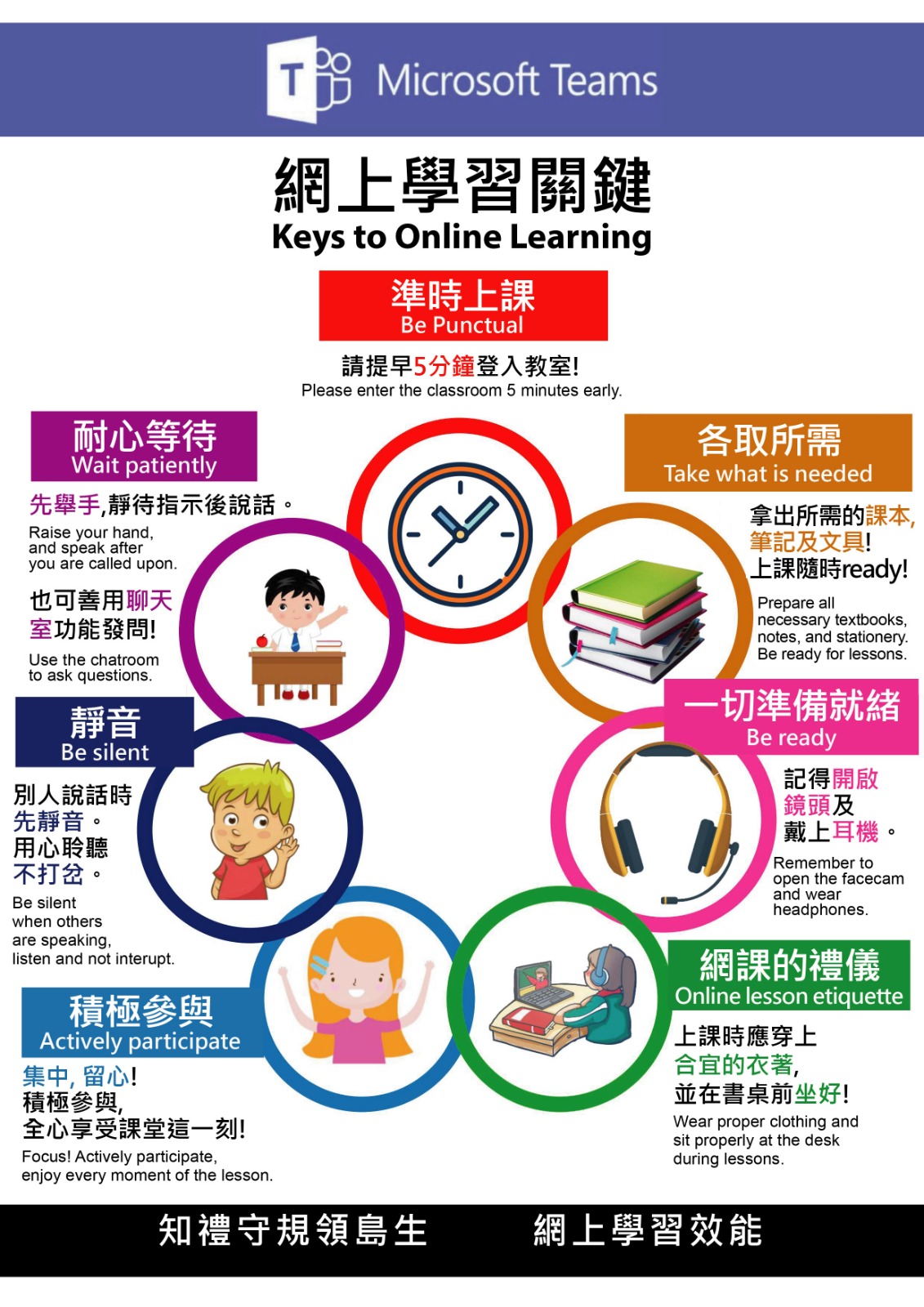網上學習電子工具 Online learning e-tools
學校選擇一個安全和功能性高的一站式平台 Microsoft Teams ,讓學生便捷地進行電子學習 (包括線上課堂、觀看學習影片、提交功課和筆記摘錄等)。請學生在 九月一日前安裝和登入。
The school has chosen a safe and multifunctional platform Microsoft Teams, for students to conduct e-learning (including real-time lessons, watch educational videos, hand in assignments, note jotting etc). Please install and login before 1st september.
學生的登入帳號和密碼會透過eClass APP 訊息發送給家長。
帳號︰s + 學生證號碼 + @lingto.edu.hk
(例如︰ 學生證號是13088,登入帳號是 s13088@lingto.edu.hk )
The students' account and password are sent to parents through the eClass APP.
Account︰s + student no. + @lingto.edu.hk
(e.g︰ student no. is 13088,login account is s13088@lingto.edu.hk )
Microsoft Teams 的安裝簡單,可兼容 Windows, iOS 和 Android 系統,下載按此。
Microsoft Teams is easy to install, and is compatible with Windows, iOS and Android , download here.
Microsoft Teams 頻道
學生進行Teams 平台後可以參加實時網上課堂(Teams Meeting)、完成功課/測驗(Forms) 和瀏覽學習資源。課室分為不同的頻道,讓學生在不同學科專注學習。
頻道包括︰中文、英文、數學、常識、宗教、音樂、視藝、體育、電腦、圖書、功課討論區。

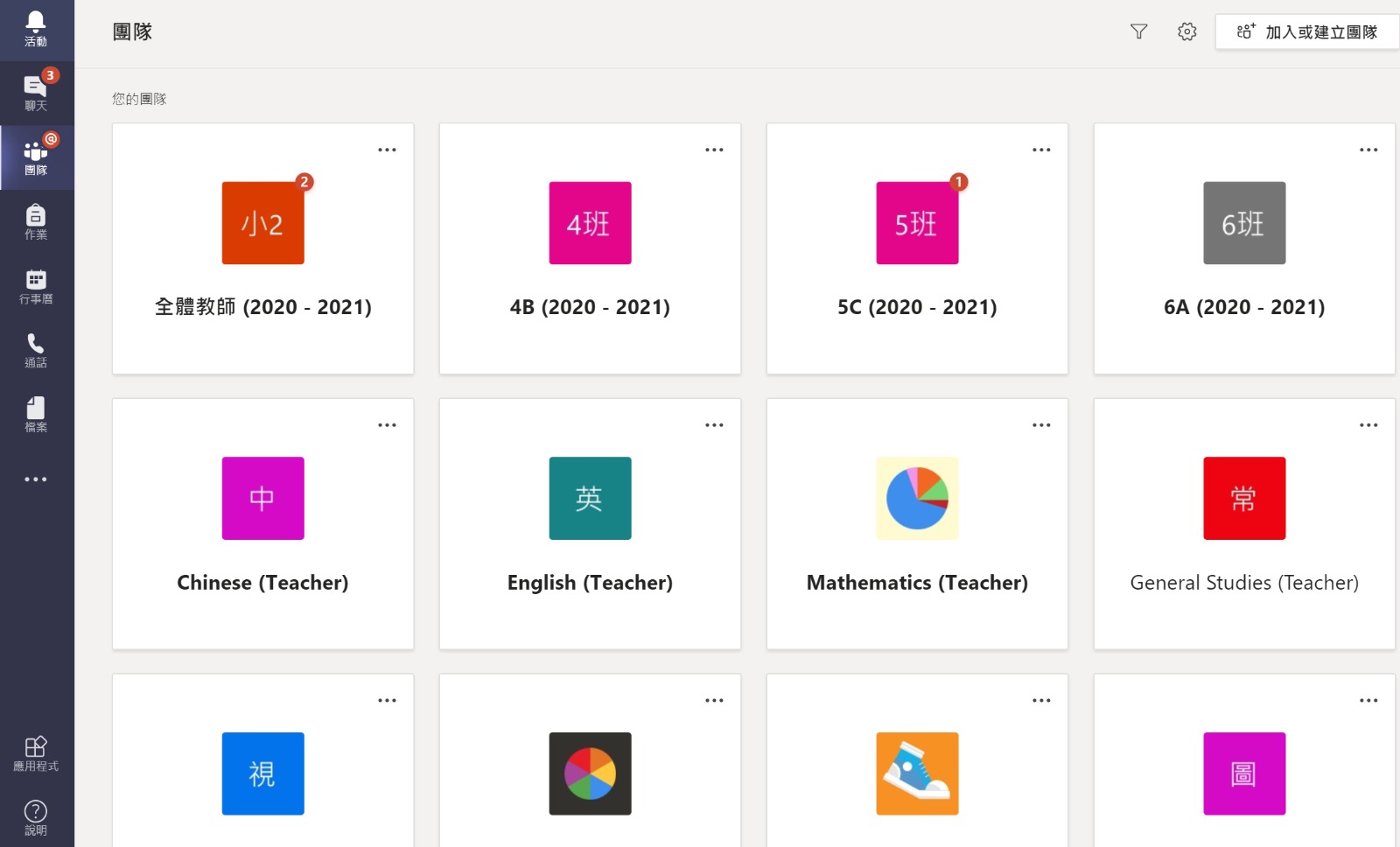
註︰NET 課在英文頻道,福傳在宗教頻道,導修課在功課討論區頻道。
網上學習規則 Online learning rules